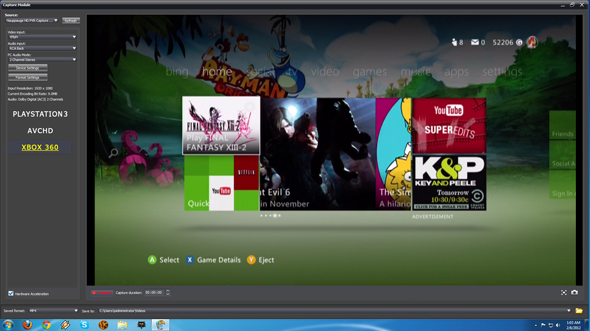If you’ve played anything more complex than “Angry Birds” in the past few years, chances are you’ve watched at least a few amateur gaming-related videos on YouTube. From trailers and guides explaining how to get past tricky spots to “machinima” series that pair game footage with added voice-overs to tell entirely original stories, gaming videos are huge.
As someone who delights in gaming’s eccentricities as well as its accomplishments, I’ve long been curious about how much work goes into making game-related videos. The idea of sharing my favorite glitches and other hilarities I uncover was tempting. When I had a chance to try out the “Gaming Edition” of Hauppauge’s HD PVR (personal video recorder), I happily requested a review unit. (Note: Hauppauge provided a PVR for review, but I will be mailing it back to them now that I’ve finished with it.)
Despite the “PVR” in its name, Hauppauge’s gadget doesn’t actually record video. Instead, it’s a pass-through device. To hook it up, you run one cable from your game console into the box. You then run another cable from the box to your TV. Then, you connect a USB cable from the PVR to a personal computer. (All the cables you’ll need are included in the box, and the whole thing takes about a minute to set up. It’s important to note that the PVR accepts and outputs video via component cables and USB 2.0, not HDMI, meaning its maximum resolution is 1080i.)
Essentially, the box takes the signal from your Xbox 360, PlayStation 3 or Wii, and sends it both to your TV and to your PC simultaneously. Using the provided ArcSoft “Showbiz” software, your PC records the video in one of several formats. Once your video is recorded, you can use Showbiz’s tools to edit it and either publish it to YouTube or burn it to physical media to watch later.
Showbiz’s video-capture tools work like a dream. You can start and stop your videos manually, or set the software to record in blocks of specific intervals, like 10 minutes, or a half-hour. The interface is a snap to use once you get the software and drivers installed on your PC. What’s more, Showbiz displays what it’s recording on screen with no lagging or hiccups. If you’re most comfortable playing in front of your PC with your Xbox 360 controller in your hand, you can play watching your monitor instead of your TV.
Despite the ease of use of the video capture tools, I found Showbiz’s video-editing features a bit bare-bones and not always intuitive. While the software lets you accomplish the basics, such as trimming out unnecessary footage and adding voice commentary via a USB microphone, it lacked robust editing and mixing tools found in most commercial video-editing applications. What’s more, the software lacks informative popups that explain what each tool does when you mouse over it, something I’ve come to expect in modern software design.
Additionally, the manual included with the software is basic at best, requiring some trial, error and Internet searching to learn.
In short, the Haupaugge is fun to use and works as advertised, but if you’re going to get serious about making gaming videos, you’re probably going to want to pick up more advanced software once you make a few videos.
After playing with the PVR, I’ve concluded it’s not for me, though that’s more of a casualty of my home entertainment setup than anything to do with the device itself.
My best PC for video editing is a desktop at a different end of the house from my gaming consoles in the living room. To use the PVR, I had to wheel my desk and PC into the living room and set it up in a doorway, prompting my wife to ask, “How long is our living room going to be like this?” Were the Hauppauge a true PVR, capable of capturing its own footage, I could use it to shuttle footage to my PC at the other end of the house. That said, anyone with a fairly powerful laptop or other living room PC won’t have this problem.