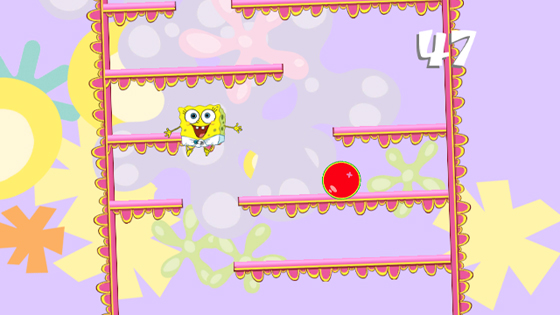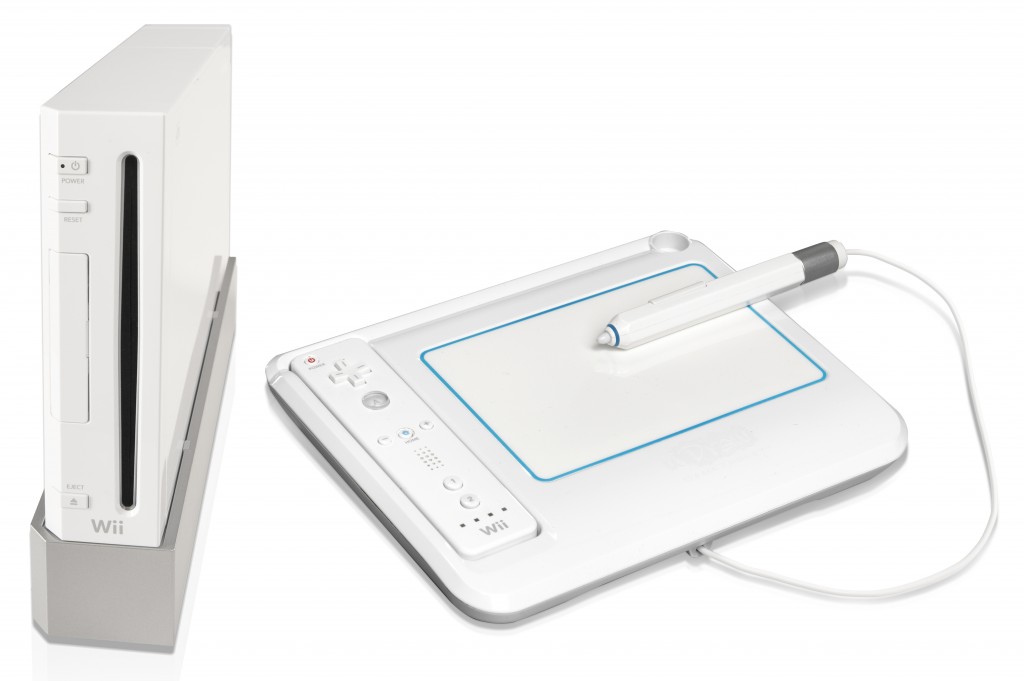
The uDraw GameTablet is quite sturdy and seems to have been made with rambunctious children in mind.
Most of this game console generation’s talked-about peripheral devices have come from Nintendo ( “Wii Fit’s” balance board), Microsoft (Kinect) or Sony (PlayStation Move). With the exception of the occasional odd success like “Guitar Hero” and “Rock Band’s” plastic instruments, software companies generally stick to making software, leaving the hardware companies to invent their own peripherals.
Yet THQ has a hit on its hands with its uDraw GameTablet. The publisher says the device, which arrived last fall for the Wii, has sold in the neighborhood of a million units. Despite critical consensus that its lineup of games is ho-hum, parents of young children, uDraw’s core audience, can’t get enough of it. Its success has prompted the publisher to announce plans to bring the tablet to the Xbox 360 and PlayStation 3, though it has yet to set a release date.
My wife and I recently spent a few hours with a uDraw tablet and two games that THQ gave me for review. With our having cats instead of children, we’re not really the device’s intended audience, but I came away impressed with the tablet itself and excited about the possibilities for more advanced gameplay on the Xbox 360 and PS3.
If you haven’t seen uDraw, it’s a small tablet about the size of an Etch A Sketch. You connect it to a Wii remote and snap the controller into a little slot on the left side. There’s a fat, pencil-shaped stylus that you use to “draw” on the device’s surface, with your efforts displayed on your TV screen. It’s sturdy and obviously made with kids in mind. I’m pretty sure I could fling it against the wall or drop it off my roof without damaging it, and the fat stylus seems to have been made so that tiny, clumsy hands could easily grasp it.

It would probably take a lot of practice and incredible patience to make something that looks this good with "uDraw Studio." Still, it's a good benchmark.
The first title we fired up was “uDraw Studio” (rated E), which is packaged with uDraw in a bundle priced at $70. (If you think this price is too high, various retailers sell it for as little as $50.) Anyone buying uDraw needs to know that “Studio” isn’t really a “game.” It’s an art-creation program along the lines of software like Microsoft’s “Paint,” which is standard on any Windows computer.
The artistic tools THQ gives you work well enough for kids, though they’re not as elegant as programs you’ll find on a computer. You choose a canvas and a setting from “Studio’s” menus, and then have at your creation. Pressing the button on the stylus brings up a color palette and other tools that let you change the thickness of your brush strokes, or select a paint bucket to fill in lines. Buttons on the Wii remote let you zoom in and out and undo/redo moves, among other options.
When you’re done working on your art piece, you can save a small image to an SD card for transferring files to your computer, though each picture has a small watermark that’ll probably prevent its ever hanging in a gallery.
The other game we tried, which came out more recently, was “SpongeBob Squigglepants” (rated E, $30 on Wii). It’s pretty much a SpongeBob Squarepants-branded clone of Nintendo’s popular “WarioWare” games. You’ll rush to complete several whimsical microgames that last a few seconds each. These range from trying to escape a flyswatter by tilting the uDraw tablet to drawing a bridge for a character to cross a chasm. As you play, you’ll unlock additional game types as well as SpongeBob Squarepants concept art. I completed the core game in probably an hour, though. And while my completion percentage was only around 60, “SpongeBob” will have more appeal for youngsters who revel in repetition rather than tire of it the way older gamers can.
Even though the two titles I tried didn’t resonate with me the way they might with young children and their parents, I love the uDraw tablet itself. It essentially allows for Nintendo DS-style touchscreen gameplay on your TV. This opens up a lot of exciting possibilities, such as platform-jumping games in the vein of the DS’s “Ivy the Kiwi?” which has players draw objects on the screen to aid the protagonist.
When uDraw comes to the Xbox 360 and PS3, I’d like to see games that take advantage of those consoles’ processing power and online features. A “WarioWare”-style game that lets players create their own microgames would be a hit. So, too, would a simple platform-jumping adventure that lets players draw their own “N+”- or “Super Meat Boy”-style levels and share them online.
It would also be nice to see a few more hardware configurations for uDraw. It was fairly easy for me to hold the device in my left hand and draw on the right side of the tablet, but I wondered whether uDraw would be a little more awkward for southpaws. (It’s certainly playable with your left hand; it’s more a question of comfort.) I also would’ve liked an option for a slimmer, more elegant stylus for my grown-up hands.